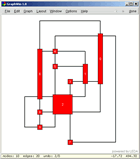GraphWin
What is a GraphWin?The data type GraphWin combines Graphs and Windows. It forms a bridge between the graph data types, the graph algorithms, and the graphics interface of LEDA . The graph and its drawing can be modified either by mouse operations or by running a graph algorithm on the graph. On the right you see a screenshot of a GraphWin with an orthogonal drawing of a planar graph. The screenshot is taken from the Example ORTHO_DRAW() from Section Graph Drawing Algorithms. Clicking on the picture shows the Graphwin in original size. |
|
Applications
Main Properties
Further Topics: |
|
| A Recipe
for Online Demos of Graph Algorithms
A Recipe for Online Demos of Network Algorithms
|
See also:
The GraphWin Interactive Interface
Customizing the Interactive Interface