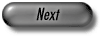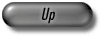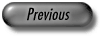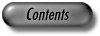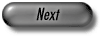
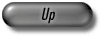
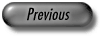
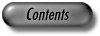

Remark: When using MS Visual C++to compile LEDA you have to choose msc for 32 bit single-threaded compilation, msc-mt for 32 bit multi-threaded compilation, msc64 for 64 bit single-threaded compilation, and msc64-mt for 64 bit multi-threaded compilation. When using MS Visual Studio 2015 or later Visual Studio versions, you should use msc-mt-15 and msc64-mt-15 respectively. When building an application with LEDA and MS Visual Studio C++ the LEDA library you use depends on the Microsoft C runtime library you intend to link with. Your application code and LEDA both must be linked to the same Microsoft C runtime library; otherwise serious linker or runtime errors may occur. The Microsoft C runtime libraries are related to the compiler options as follows
| C Runtime Library | Option |
| LIBCMT.LIB | -MT |
| LIBCMTD.LIB | -MTd |
| MSVCRT.LIB | -MD |
| MSVCRTD.LIB | -MDd |
In order to get the suitable Libs or DLL please choose the corresponding option in the call of lconfig.
Type make_lib for building the object code libraries
| static: | libleda.lib | LEDA library without GeoWin |
| libGeoW.lib | GeoWin library | |
| dynamic: | leda.dll, leda.lib | |
| libgeow.lib |
Now follow the instructions given in the corresponding section for the
Windows object code package (Section WinObjectCodePackage ff.).