Input and Output Operators
For the input and output of basic
two-dimensional geometric objects of the floating point kernel
(point, segment, ray, line, circle, polygon) the operators
<< and >> can be used.
Remarks: Graphical input and output of for windows
can be extended to user-defined types by overloading << and >>.
The window class also provides a large number of additional
drawing operations that give more flexibility.
ExampleThe following program uses the operator >> to read points defined by mouse clicks and draws each point using the operator << until input is terminated by clicking the right mouse button. On the right there is a screenshot of the program. Clicking on
the picture shows the |
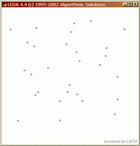 |
#include <LEDA/graphics/window.h>
#include <LEDA/geo/point.h>
int main()
{
leda::window W(400,400);
W.display(leda::window::center, leda::window::center);
leda::point p;
while (W >> p) W << p;
W.screenshot("io_operators");
return 0;
}
See also:
Basic Data Types for 2D Geometry