Drawing Operations
|
The output operators << apply
to the basic objects of the floating point kernel.
The window class also provides
a large number of additional drawing operations that give more flexibility. On the right you see a screenshot of a window with points and circles. The screenshot is taken from the example of drawing operations. |
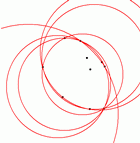 |
Usage of Drawing Operations
There are two kinds of drawing operations available for geometric objectsvoid W.draw_object(coords, color col=window::fg_color); void W.draw_object(object, color col=window::fg_color);For the first variant a geometric object is given by its coordinates in the user coordinate system, and for the second variant, the object is given as an object of the floating point kernel.
Remark: The window data type can draw many more types of objects than are available in the geometry kernels.
Clearing the Drawing Section
Theclear() operation erases the window by painting it with
the background color or tiling it using the
background pixrect (if defined).
void W.clear(); void W.clear(double x0, double y0, double x1, double y1);The second variant only clears the rectangle (x0,y0,x1,y1).
See also:
Pixel and User Coordinate Systems
Basic Data Types for 2D Geometry