GeoWin Edit and Result Scenes
|
GeoWin provides three kinds of scenes: Basic Scenes, Edit Scenes, and Result Scenes. Edit and Result Scenes are derived from Basic Scenes. Basic Scenes are only used internally. Edit ScenesEdit Scenes are of type GeoWin is an editor of Edit Scenes, that is, the user can manipulate Edit Scenes directly using the interactive interface of GeoWin. Result ScenesEdit Scenes are of type |
|
The update function is of the following type void (*update)(const I& input, R& output); On the right you see a screenshot of an Example for Result Scenes and Update Functions. |
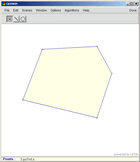 |
|
Example Result Scenes and Update Functions Important Notice: Update functions are member template functions. Unfortunately, MSVC++ 6 does not support such functions. Please use update objects with this compiler. Creating ScenesTo create a scene the operation new_scene() of GeoWin is used. You can create edit scenes with container template<class T> GeoEditScene<T>* geow.new_scene(T& t);Result scenes can be created with template<class I, class R> GeoResultScene<I,R>*
geow.new_scene(void (*update)(const I&, R&), geo_scene sc,
string sc_name);
This operation creates a new result scene with input scene It is also possible to use update objects instead of update functions in result scenes. template<class I, class R> GeoResultScene<I,R>*
geow.new_scene(geowin_update<I,R>& up, geo_scene sc,
string sc_name);
Using an update object it is also possible to provide a redraw object for
the result scene.
template<class I, class R> GeoResultScene<I,R>*
geow.new_scene(geowin_update<I,R>& up, geowin_redraw& rd,
geo_scene sc, string sc_name);
|
|
See also:
Result Scenes and Update Objects