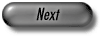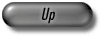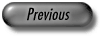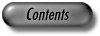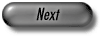
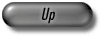
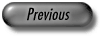
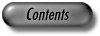

Next: Number Types and Linear
Up: Simple Data Types and
Previous: Four Tuples ( four_tuple
Contents
Index
A date interface ( date )
Definition
An instance of the data type date represents a date consisting of a day
d, a month m and year y. It will be denoted by d.m.y.
Valid dates range from 1.1.1 to 31.12.9999. A date is valid if it lies
in the range and is correct according to the gregorian calendar, i.e.
a year y is considered to be a leap year iff y is divisible by 4 but not
by 100 or y is divisible by 400. The year part y is always a four digit number, so that each date in the
valid range has an unambiguous representation.
With the date class there is associated an input and an output format,
each is described by a string which determines how instances of type date
are read from streams and how they are printed to streams.
Printing the date 4.11.1973 using the format string "dd.mm.yy" will result
in "04.11.73", whereas printing the same date using "mm/dd/yyyy" will
produce "11/04/1973".
The date type provides some predefined formats, it also allows
user-defined formats and supports different languages (for month names and
weekday names).
A format string consists of tokens, not all tokens are valid for both input
and output formats. But any sequence of valid tokens forms a valid format
string, the only exception to this rule is the delim token (see the table
below). In order to avoid ambiguities when parsing a format string the
longest prefix rule is applied, which ensures that dd is parsed as a
single token and not as twice the token d.
An input format does not have to refer to all the three parts (day, month
and year) of a date; the parts which do not appear in the format are left
unchanged when the format is used in an update operation.
Applying the format "d.m.", for example, changes the day and the month
part but not the year part.
(The result of using input formats referring twice to the same part as
in "m M" is undefined.)
Please see table Token Overview for an overview of all possible tokens.
Table:
Token Overview
| token |
input |
output |
description |
| d |
yes |
yes |
day with 1 or 2 digits |
| dd |
yes |
yes |
day with 2 digits (possibly with leading zero) |
| dth |
yes |
yes |
day as abbreviated english ordinal number (1st, 2nd, 3rd, 4th, ...) |
| m |
yes |
yes |
month with 1 or 2 digits |
| mm |
yes |
yes |
month with 2 digits (possibly with leading zero) |
| M |
yes |
yes |
month name (when used in an input format this token must be followed
by a single char c which does not belong to any month name, c is used
to determine the end of the name. e.g.: "d.M.yy") |
| M:l |
yes |
yes |
the first l characters of the month name (l must be a single digit) |
| yy |
yes |
yes |
year with 2 digits (yy is considered to represent a year in [1950;2049]) |
| yyyy |
yes |
yes |
year with 4 digits |
| [yy]yy |
yes |
yes |
input: year with 2 or 4 digits / output: same as yyyy |
| w |
no |
yes |
calendar week (in the range [1;53]) (see get_week() for details) |
| diy |
no |
yes |
day in the year (in the range [1,366]) |
| dow |
no |
yes |
day of the week (1=Monday, ..., 7=Sunday) |
| DOW |
no |
yes |
name of the weekday |
| DOW:l |
no |
yes |
the first l characters of the weekday name (l must be a single digit) |
| "txt" |
yes |
yes |
matches/prints txt (txt must not contain a double quote) |
| 'txt' |
yes |
yes |
matches/prints txt (txt must not contain a single quote) |
| c |
yes |
yes |
matches/prints c (
c  {d, m, M,?, *, ;}) {d, m, M,?, *, ;}) |
| ? |
yes |
no |
matches a single arbitrary character |
| *c |
yes |
no |
matches any sequence of characters ending with c |
| ; |
yes |
yes |
separates different formats, e.g. "d.M.yy;dd.mm.yy" |
| |
|
|
input: the first format that matches the input is used |
| |
|
|
output: all but the first format is ignored |
| delim:c |
yes |
no |
c serves as delimiter when reading input from streams
(If this token is used, it must be the first in the format string.)
When you use "delim:
\n;d.M.yy
\n;d.m.yyyy
\n"
as input format to read a date from a stream, everything until the first
occurence of "
\n" is read and then the format
"d.M.yy
\n;d.m.yyyy
\n" is applied. |
#include < LEDA/system/date.h >
Types
| date::month { Jan, Feb, Mar, Apr, May, Jun, Jul, Aug, Sep, Oct, Nov, Dec } |
| |
The enumeration above allows to specify months by their name.
Of course, one can also specify months by their number writing
date::month(m).
|
| date::language { user_def_lang, local, english, german, french } |
| |
When the language is set to local, the month names and weekday
names are read from the local environment; the other identifiers are
self-explanatory.
|
| date::format { user_def_fmt, US_standard, german_standard, colons, hyphens } |
| |
The format US_standard is an abbreviation for mm/dd/[yy]yy,
the format german_standard is the same as dd.mm.[yy]yy, the other
formats are the same as the latter except that the periods are replaced
by colons/hyphens.
|
Creation
| date |
D |
creates an instance D of type date and initializes it
to the current date.
|
| date |
D(int d, month m, int y) |
creates an instance D of type date and initializes it
to d.m.y.
Precondition d.m.y represents a valid date.
|
| date |
D(string date_str, bool swallow = true) |
| |
|
creates an instance D of type date and initializes it
to date given in date_str.
If swallow is true, then the format "m/d/[yy]yy;d?m?[yy]yy"
is used to parse date_str, otherwise the current input format is
applied.
Precondition date_str represents a valid date.
|
Operations
4.1 Languages and Input/Output Formats
| void |
date::set_language(language l) |
| |
|
sets the language to l, which means that the month names
and the weekday names are set according to the language.
Precondition
l! = user def def lang lang
|
| void |
date::set_month_names(const char* names[]) |
| |
|
sets the names for the months and changes the language to
user_def_lang.
Precondition names[0..11] contains the names for the months from January to
December.
|
| void |
date::set_dow_names(const char* names[]) |
| |
|
sets the names for the weekdays and changes the language to
user_def_lang.
Precondition names[0..6] contains the names for the weekdays from Monday to
Sunday.
|
| language |
date::get_language() |
returns the current language.
|
| void |
date::set_input_format(format f) |
| |
|
sets the input format to f.
Precondition
f! = user def def fmt fmt
|
| void |
date::set_input_format(string f) |
| |
|
sets the input format to the user-defined format in f.
Precondition f is a valid format string
|
| format |
date::get_input_format() |
returns the current input format.
|
| string |
date::get_input_format_str() |
| |
|
returns the current input format string.
|
| void |
date::set_output_format(format f) |
| |
|
sets the output format to f.
Precondition
f! = user def def fmt fmt
|
| void |
date::set_output_format(string f) |
| |
|
sets the output format to the user-defined format in f.
Precondition f is a valid format string
|
| format |
date::get_output_format() |
returns the current output format.
|
| string |
date::get_output_format_str() |
| |
|
returns the current output format string.
|
4.2 Access and Update Operations
All update operations which may fail have in common that the date is changed
and true is returned if the new date is valid, otherwise false is returned
and the date is left unchanged.
(Note that the functions add_to_day, add_to_month and add_to_year can
only fail if the valid range (1.1.1 - 31.12.9999) is exceeded.)
| void |
D.set_to_current_date() |
sets D to the current date.
|
| bool |
D.set_date(int d, month m, int y) |
| |
|
D is set to d.m.y (if d.m.y is valid).
|
| bool |
D.set_date(const string date_str, bool swallow = true) |
| |
|
D is set to the date contained in date_str.
If swallow is true, then the format "m/d/[yy]yy;d?m?[yy]yy"
is used to parse date_str, otherwise the current input format is
applied.
|
| string |
D.get_date() |
returns a string representation of D in the current output
format.
|
| int |
D.get_day() |
returns the day part of D, i.e. if D is d.m.y then
d is returned.
|
| month |
D.get_month() |
returns the month part of D.
|
| string |
D.get_month_name() |
returns the name of the month of D in the current language.
|
| int |
D.get_year() |
returns the year part of D.
|
| bool |
D.set_day(int d) |
sets the day part of D to d, i.e. if D is d'.m.y
then D is set to d.m.y.
|
| bool |
D.add_to_day(int d) |
adds d days to D (cf. arithmetic operations).
|
| bool |
D.set_month(month m) |
sets the month part of D to m.
|
| bool |
D.add_to_month(int m) |
adds m months to the month part of D.
Let D be d.m'.y, then it is set to d.(m'+m).y.
If this produces an overflow (i.e. m' + m > 12) then the month part is
repeatedly decremented by 12 and the year part is simultaneously
incremented by 1, until the month part is valid.
(An underflow (i.e. m' + m < 1) is treated analogously.)
The day part of the result is set to the minimum of d and the number of
days in the resulting month.
|
| bool |
D.set_year(int y) |
sets the year part of D to y.
|
| bool |
D.add_to_year(int y) |
adds y years to the year part of D.
(If D has the form 29.2.y' and y'+y is no leap year, then
D is set to 28.2.(y'+y).)
|
| int |
D.get_day_of_week() |
returns the day of the week of D.
(1=Monday, 2=Tuesday, ..., 7=Sunday)
|
| string |
D.get_dow_name() |
returns the name of the weekday of D in the current language.
|
| int |
D.get_week() |
returns the number of the calendar week of D
(range [1,53]).
A week always ends with a Sunday. Every week belongs to the year which
covers most of its days. (If the first Sunday of a year occurs before the
fourth day of the year, then all days up to this Sunday belong to the
last week of the preceding year. Similarly, if there are less than 4 days
left after the last Sunday of a year, then these days belong to the first
week of the succeding year.)
|
| int |
D.get_day_in_year() |
returns the number of the day in the year of D (range
[1;366]).
|
4.3 Arithmetic Operations
| date |
D + int d |
returns the date d days after D.
|
| date |
D - int d |
returns the date d days before D.
|
The related operators ++, -, +=, -= and all comparison
operators are also provided.
| int |
D - const date& D2 |
returns the difference between D and D2 in days.
|
| int |
D.days_until(const date& D2) |
| |
|
returns D2 - D.
|
| int |
D.months_until(const date& D2) |
| |
|
if D2 > = D then
max{m : D.add to to month(m) < = D2} is returned; otherwise the result is
- D2.months_until(D). month(m) < = D2} is returned; otherwise the result is
- D2.months_until(D).
|
| int |
D.years_until(const date& D2) |
| |
|
if D2 > = D then
max{y : D.add to to year(y) < = D2} is returned; otherwise the result is
- D2.years_until(D). year(y) < = D2} is returned; otherwise the result is
- D2.years_until(D).
|
4.4 Miscellaneous Predicates
| bool |
date::is_valid(int d, month m, int y) |
| |
|
returns true iff d.m.y represents a valid date.
|
| bool |
date::is_valid(string d, bool swallow=true) |
| |
|
returns true iff d represents a valid date. If swallow is
true the swallow format (cf. set_date) is used, otherwise the
current input format is tried.
|
| bool |
date::is_leap_year(int y) |
returns true iff y is a leap year.
|
| bool |
D.is_last_day_in_month() |
let D be d.m.y; the function return true iff d is the
last day in the month m of the year y.
|
Example
We count the number of Sundays in the days from now to 1.1.2020 using the
following code chunk:
int number_of_Sundays = 0;
for (date D; D<=date(1,date::Jan,2020); ++D)
if (D.get_day_of_week() == 7) ++number_of_Sundays;
Now we show an example in which different output formats are used:
date D(2,date::month(11),1973);
date::set_output_format(date::german_standard);
cout << D << endl; // prints "02.11.1973"
date::set_language(date::english);
date::set_output_format("dth M yyyy");
cout << D << endl; // prints "2nd November 1973"
Finally, we give an example for the usage of a multi-format.
One can choose among 3 different formats:
- If one enters only day and month, then the year part is set to the
current year.
- If one enters day, month and year providing only 2 digits for the year,
the year is considered to be in the range [1950, 2049].
(Note that the date 1.1.10 must be written as "1.1.0010".)
- One may also specify the date in full detail by entering 4 digits
for the year.
The code to read the date in one of the formats described above looks like
this:
D.set_to_current_date(); // set year part to current year
date::set_input_format("delim:\n;d.m.\n;d.m.[yy]yy\n");
cin >> D; cout << D << endl;
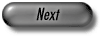
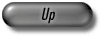
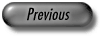
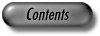

Next: Number Types and Linear
Up: Simple Data Types and
Previous: Four Tuples ( four_tuple
Contents
Index