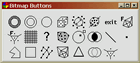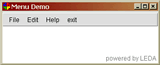Panel ButtonsA panel button is a special panel item.Properties
|
|
Example: Bitmap ButtonsThe screenshot on the right from the example of bitmap buttons shows a panel of bitmap buttons. |
|
Example: Pixrect ButtonsThe screenshot on the right from the example of pixrect buttons shows a panel of pixrect buttons. |
|
Creating a Menu BarThere are two styles for menu buttons, i.e., buttons with an attached subwindow. In the default style, menu buttons are displayed as buttons with an additional menu-sign. In the second style, menu buttons are arranged into a menu bar at the top of the panel section. The function void W.make_menu_bar() selects the menu button style. The Example Menu Bar demonstrates both alternatives for menu buttons. |
Default Style Menu Bar Style |