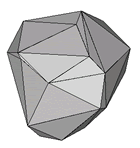Displaying 3D Objects (d3_window)
|
The data type Example: 3D Convex HullThe following program uses ad3_window to visualize the convex
hull of a set of three-dimensional
points.
On the right you see a screenshot of the program. Clicking on the picture shows it in original size. |
|
#include <LEDA/graphics/window.h>
#include <LEDA/geo/d3_hull.h>
#include <LEDA/graphics/d3_window.h>
#include <LEDA/geo/random_rat_point.h>
using namespace leda;
int main()
{
//construct a random set of points L
list<d3_rat_point> L;
random_d3_rat_points_in_ball(50,75,L);
//construct convex hull H of L in 3D
GRAPH<d3_rat_point,int> H;
CONVEX_HULL(L,H);
//open a window W
window W(400,400,"d3 hull demo");
W.init(-100,+100,-100);
W.display(window::center,window::center);
//extract the node positions into an array of vectors
node_array<rat_vector> pos(H);
node v;
forall_nodes(v,H) pos[v]=H[v].to_vector();
//and display H in a d3_window for window W
d3_window d3win(W,H,pos);
d3win.read_mouse();
W.screenshot("d3_convex_hull");
return 0;
}
|
|
See also:
Basic Data Types for 3D Geometry